What is Delete For Everyone?
Imagine you’re chatting with your Crush and accidentally sent a kiss emoji or you sent a wrong image to a group. Don’t you want to delete that emoji/image? WhatsApp new feature comes with a great idea to remove that accidental message. They released a new feature on Android, IOS & Windows Phone Devices rolled-out the latest version (V2.17.395) in India. However, this feature is not wholly satisfying users because the receiver can get the notification even after message got deleted. The notification message is stating “this message has been deleted” for Android & Windows Phones and “this message has been recalled” for IOS users. Looks Completely strange right?How does this feature work?
- To use this feature make sure to update the WhatsApp on both the ends.
- Tap message(s) you want to delete and hold.
- Tap the Delete option on the pop-up menu.
- Now the dialogue box will show three options “Delete for me,” “Delete For Everyone” and “Cancel.” If you choose “Delete for Everyone” option, then the message will delete on both the ends.
Pros of WhatsApp new feature Delete For Everyone
- Able to Delete the wrong message from both the ends.
- User-Friendly to use.
- This feature is available for groups too.
Cons of WhatsApp new feature Delete For Everyone
- You can be only able to delete the sent message just for Seven minutes.
- The recipient may get notified of the deleted message.
- This feature is only for Quick users.





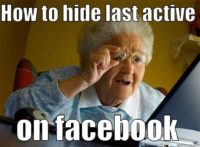
Hey,
Nice article, I think you are doing well? thanks for giving us this helpful information and also about technology knowledge. So, keep it up.
Cheers,
Karan gill