How last active work on Facebook?
Facebook uses timed requests on the server-side to check whether the user is still available or not. So, the loaded Facebook webpage periodically sends the HTTP request with the idle time to their servers. Here, active now doesn’t mean that user is active on facebook right now. Even when the user uses messenger on Mobile phone and he remains his mobile data on, his status on facebook shows active now. To hide the last active when you’re online, you need a web browser. I will show you the method using Chrome browser & Mozilla Firefox browser, which I’ve tested personally.Hide last active on Facebook using Google Chrome browser:
Google Chrome is a freeware web browser developed by Google. Chrome periodically updates of two blacklists and warns the users when they attempt to visit a site flagged as potentially harmful. Google Chrome browser has many features to install extensions and use the services. Here I will show the method to hide last active on Facebook using the extension named Adblock Plus.About Adblock Plus
Adblock Plus is the most popular adblocker with 10,000,000+ users. This extension helps with lag and also giving you an ad-free experience. It will block ads on almost all websites and gives you ad-free experience.Steps to hide the last active on Facebook:
- To hide the last active using chrome browser, you need to install Adblock Plus from Google Chrome web store. You can install it easily.
- After installing the extension click on Adblock Plus icon on the top right in extensions list and select options.
- Now, a new window will open. Select “Add your own filters” tab as shown in below image.
- Enter “/^https?\:\/\/\d*-edge-chat.facebook\.com\/pull\?(.*)?state=offline/$xmlhttprequest” on top empty box beside “Add Filter” button and click on “Add Filter“.
Hide last active on facebook using Mozilla Firefox browser:
Mozilla Firefox is a web browser similar to Google Chrome web browser. Mozilla Firefox browser is safe & fast to browse the web pages. It loads the pages quickly. Here also we use Adblock Plus to hide last active. To install Adblock follow the below steps.Steps to hide the last active on Facebook
- First of all, install Adblock Plus from Add-ons → Extensions.
- Now Click on Red ABP icon on the toolbar.
- Then select options link and click on it.
- A new tap will open and from there click on the Advanced tab.
- Now, click on Start Writing My Filter List Button at the bottom.
- Now Enter “/^https?\:\/\/\d*-edge-chat.facebook\.com\/pull\?(.*)?state=offline/$xmlhttprequest” this filter and click on Save button.
Advantages and disadvantages of this method
Advantages:
- Your last active time will stop where you started using Adblock plus.
- You can browse the facebook without any disturbance.
Disadvantages:
- You’ll not receive real-time notifications anymore.
- To receive real-time notification you need to open the facebook in another tab.











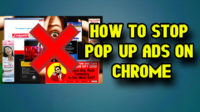
Leave a Reply