Table of Contents
hide
What is Two-factor Authentication for Facebook?
Two-factor Authentication is a security feature that helps to protect your Facebook account from unauthorized logins in addition to your password. It adds an extra layer of protection to protect your account from hackers. If you set up Two-factor Authentication, you need to enter a unique security code or confirm a login attempt each time when someone tries to login you Facebook either from Computer or Mobile device. Therefore your account gets extra protection and helps to get rid of hackers.Steps to Set up Two-Factor Authentication for Facebook
Two-factor Authentication doesn’t work unless you add either a Phone number or both security key and code generator. 1. To Set up this feature, open the Facebook on Desktop browser and click the arrowhead at the top right to expand the Menu. 2. Now go to Settings and click on Security and log in at Right side panel
2. Now go to Settings and click on Security and log in at Right side panel 3. On this side, you’ll see different Options. Select Use Two-Factor Authentication. To setup Two-Factor Authentication, you need to add either a Phone number or both Security Keys and Code Generator.
3. On this side, you’ll see different Options. Select Use Two-Factor Authentication. To setup Two-Factor Authentication, you need to add either a Phone number or both Security Keys and Code Generator. 4. Go to Text Message(SMS) and click on Add Phone Number link. Add your Mobile number for which you would like to receive Security Passwords at the time of login.
4. Go to Text Message(SMS) and click on Add Phone Number link. Add your Mobile number for which you would like to receive Security Passwords at the time of login.
 5. Check your Mobile phone for a Confirmation code and enter the code in given field and click confirm.
5. Check your Mobile phone for a Confirmation code and enter the code in given field and click confirm.
 6. Now you’ll see the Text Message(SMS) field with your Phone number. Click Enable link.
6. Now you’ll see the Text Message(SMS) field with your Phone number. Click Enable link.
 7. After clicking Enable, a pop up will appear. Click Enable button.
7. After clicking Enable, a pop up will appear. Click Enable button.
 8. Finally, you have enabled Two Factor Authentication for Facebook, and you can disable it any time.
8. Finally, you have enabled Two Factor Authentication for Facebook, and you can disable it any time.

Other Two-Factor Authentication Methods
Other than Text Messages there are five more ways to get Two-Factor Authentication for Facebook.#1 Security Keys
The security key is a unique USB device with U2F support. This security method is used by big companies like Google, Microsoft, etc., for better security. It adds an extra security feature to your password. You can use it while logging into your Facebook account from a Computer or Mobile devices. In other words, using security is same as like using a key to unlock the door. After entering your password, you can tap into your security key instead of entering a password. With this in mind, keep note that these keys only work with selected browsers and Mobile Devices. It is better to keep another authentication like Mobile Text Message or Code generator.Steps to Add Security Keys
To Add security keys, you need the latest version of Google Chrome or Opera browser.- Go to your Security and Login settings.
- Scroll down to setting up extra security and click Use Two-Factor authentication.
- Go to Security keys and click Add Key.
- Now just follow the on-screen instructions.
How to use the security key?
If you add a security key, Facebook will ask to tap on security key when you tried to log in from an Unrecognised device on Google Chrome & Opera browsers. Insert the Security key on USB port and Tap it with your finger. If you don’t have a security key or it isn’t working, you can always click Use a Different Method to log in using other authentication methods like Mobile, Recovery codes or code generator.#2 Code Generator
Code Generator is an Authenticating security feature which generates randoms codes whenever you turned it on. As a result, your phone will generate a unique security code that you can use to authenticate your login attempt another computer or mobile Facebook.To setup Code Generator
- Goto Settings -> Security and login settings
- Scroll down to Use Two-factor authentication and click on Code generator and click Setup.
- Follow the on-screen instructions.

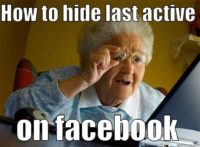



Leave a Reply